Please forgive me if this has been posted here before, but I couldn't find it.
I found this on Reddit. It's a small script to run on our cameras that should tell us what we need. On my R6, the numbers are exactly according to my expectations.
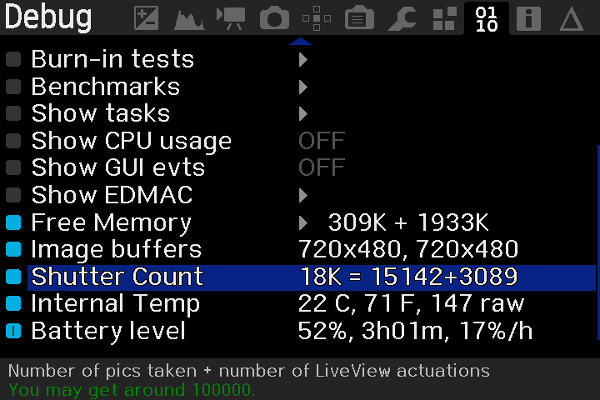
 kameratrollet.se
kameratrollet.se
On my R6, TotalShoot matches the total of captures I made with my camera since I bought it, whether using MS or ES, but TotalShutter seems to match the mechanical shutter actuations, because its value increments by one everytime I turn my camera on (I have my camera set to close the shutter curtains when powered off), and everytime I take a picture using MS, but it does not change when I take a picture using ES, so I guess we can pretty much subtract "TotalShutter" from "TotalShoot" to get the amount of electronic actuations.
Also, video recording doesn't change the value of "TotalShoot".
The script it pretty simple and you can open it with Notepad.
According to the feedback on YouTube, it does not seem to work with the R6 Mark II.
Update:
So far, I confirmed myself it works at least with the R6, RP and R100.
On cameras that do not feature a complete mechanical shutter, TotalShutter will display a huge number, but TotalShoot will display the total amount of photographs taken.
TotalRunningTime seems to be in seconds.
I found this on Reddit. It's a small script to run on our cameras that should tell us what we need. On my R6, the numbers are exactly according to my expectations.
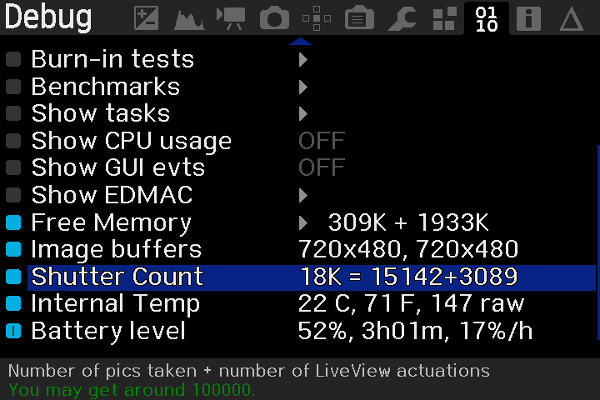
Canon shutter count
If you like this artice, then also check the maximum write speed of your Canon, how to get rid of hot pixels on a Canon camera, troubleshooting your Canon, Highlight Tone Priority or how to create decent lens correction profiles in just a few minutes. Have you ever wondered how to find the shutt
 kameratrollet.se
kameratrollet.se
Canon basic scripting (free)
The two files in the video are here. To make the card able to run them, download EOSCard.
- Format the card in camera. The card needs to be 32GB or less.
- Mount the card in Windows and open EOSCard. Choose the card and mark the script checkbox. Close EOSCard.
- Unpack the two files you downloaded from here and move them to the card.
- Unmount the card.
- Install the card in your camera. Second card slot if you have two.
- Turn on the camera, go to Playback mode and hit SET. Turn off the camera and, unmount the card and mount it in a computer.
250D, 90D, M5, M50, M50 II, R100, RP, R, R6, R5
On my R6, TotalShoot matches the total of captures I made with my camera since I bought it, whether using MS or ES, but TotalShutter seems to match the mechanical shutter actuations, because its value increments by one everytime I turn my camera on (I have my camera set to close the shutter curtains when powered off), and everytime I take a picture using MS, but it does not change when I take a picture using ES, so I guess we can pretty much subtract "TotalShutter" from "TotalShoot" to get the amount of electronic actuations.
Also, video recording doesn't change the value of "TotalShoot".
The script it pretty simple and you can open it with Notepad.
According to the feedback on YouTube, it does not seem to work with the R6 Mark II.
Update:
So far, I confirmed myself it works at least with the R6, RP and R100.
On cameras that do not feature a complete mechanical shutter, TotalShutter will display a huge number, but TotalShoot will display the total amount of photographs taken.
TotalRunningTime seems to be in seconds.
Last edited:

