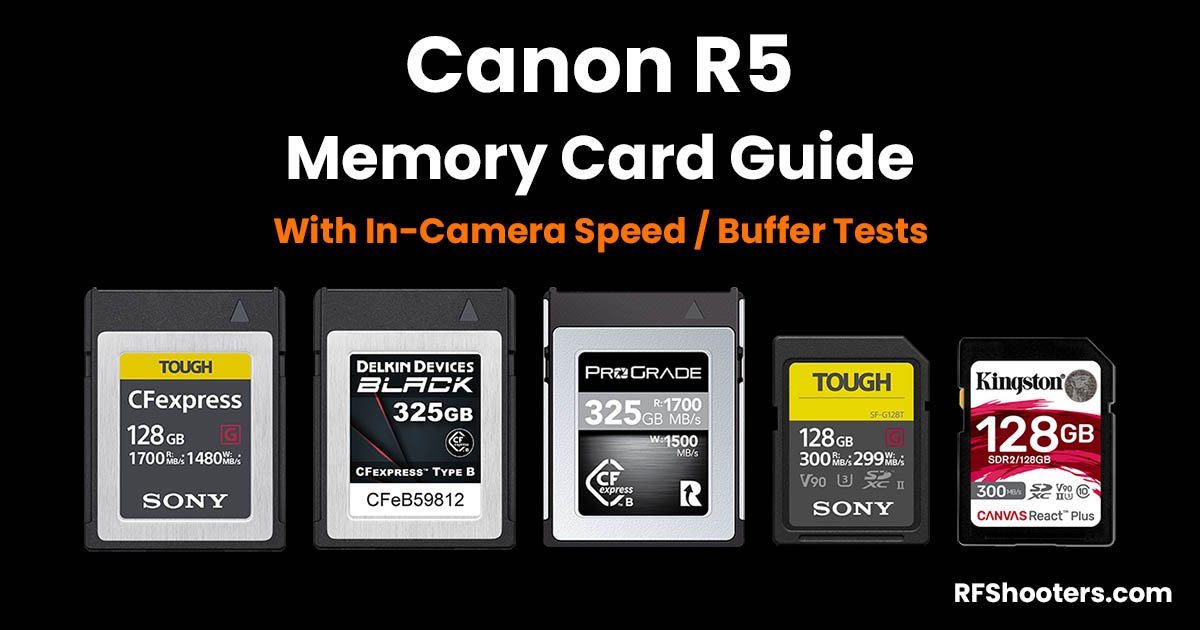The Digital Picture did some testing of the buffer clearance for R5/R6 a couple of years ago and didn't show a "notoriously bad buffer".Speed of clearing the buffer.
There R5 has a notoriously bad buffer and will get to the point where it will pause shooting until it clears.
Buffer clearing is a function of the slowest card type used.
There are some good articles on the fastest buffer clearing rates on the R3 using mixed vs. single cards and single CFE B is by far the fastest.
If the R5 II is giving 30 FPS and they haven't improved the buffer then this is a deal breaker for anyone shooting sports or wildlife.
Or you just have to shoot with a single CFE B card.
20fps CFe raw + SD raw = >5 seconds of shooting/104 shots vs CFe @ 33 seconds
12fps CFe raw + SD raw = ~15 seconds/175 shots vs Cfe @ 7 seconds
https://www.the-digital-picture.com...-R6-Buffer-Capacity-During-High-Speed-Capture
Are you using slower cards - especially for the UHS-ii cards? There are a couple of sites that test them and currently the Sony Tough is the fastest.
It looks like the shooting speed is 3fps after the buffer is hit (EFV blackout/AF tracking an issue) using a Sony Tough 64GB SD card
https://rfshooters.com/blog/cameras/canon-r5/memory-cards/
It is hard to believe that the R5 is currently a deal breaker for anyone shooting sports or wildlife!
Last edited:
Upvote
0